Watchlists | Air
Watchlists are a feature available in Market overview that allows you to group your most important trade lanes or corridors into custom lists.
Using watchlists you can keep track of any rate changes on multiple origin-destination pairs at a time without the need to search for them individually.
Add a trade lane to a watchlist
You can add any trade lane to a watchlist directly from Market overview by following these steps:
- Search for a trade lane or a corridor you want to follow
- Click Add to watchlist in the search results and then select an existing watchlist, or use Create new watchlist to create a new one
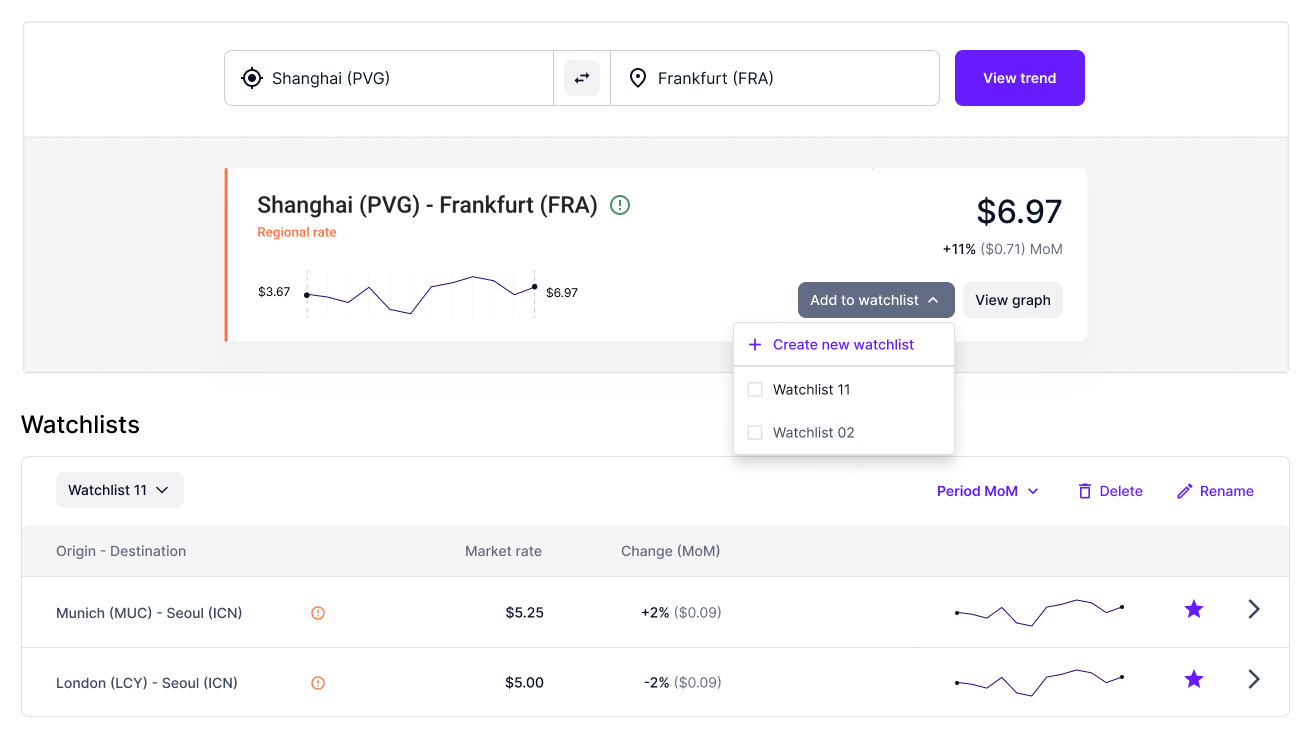
There are no restrictions on the number of trade lanes or corridors you can add to a single watchlist.
Once you've added a trade lane to a watchlist, you can always find it in the Watchlists section of Market overview.
Manage watchlists
If you have multiple different watchlists, you can switch between them using this selector:
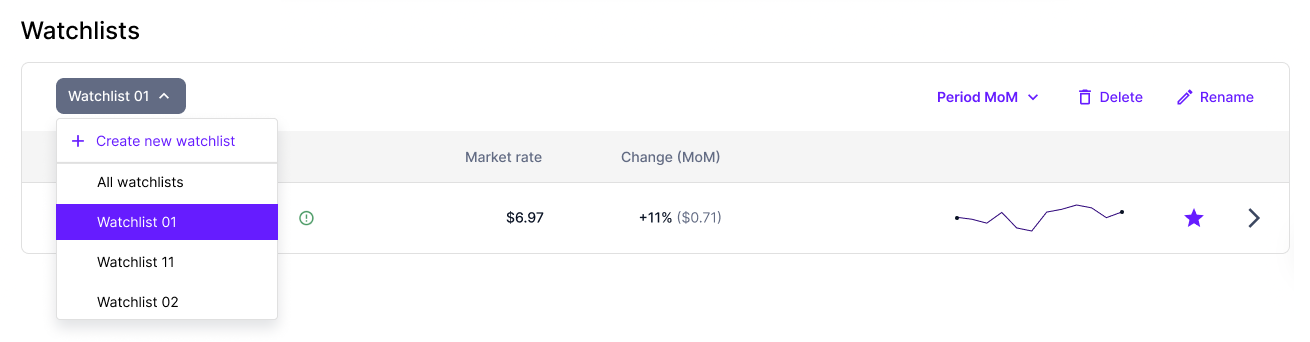
Selecting All watchlists will show a table with all of your current watchlists, including the information on when they were created and last updated, as well as the number of trade lanes they contain.
If you need to delete or rename the selected watchlist, use the Delete and Rename buttons:
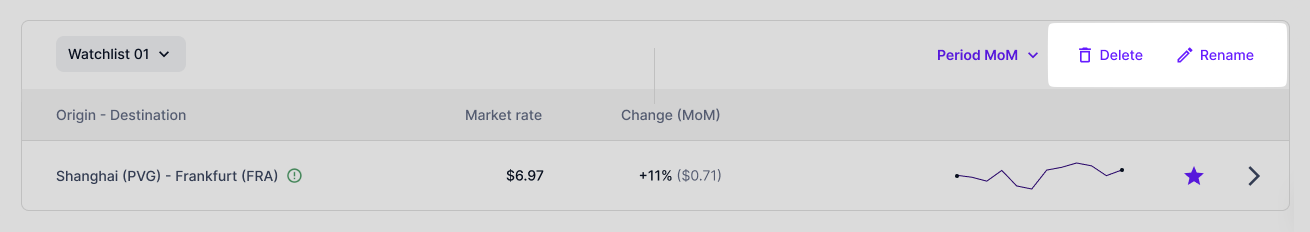
To remove a specific trade lane from a watchlist, click the ★ Star button next to that trade lane. Clicking the > Arrow button will take you to the Benchmarks graph with a detailed view of rate development on that specific lane.
Updated 6 months ago