How to access airline reports
Navigate to the Xeneta platform, hover over 'Inform' and click 'Airline reports'.
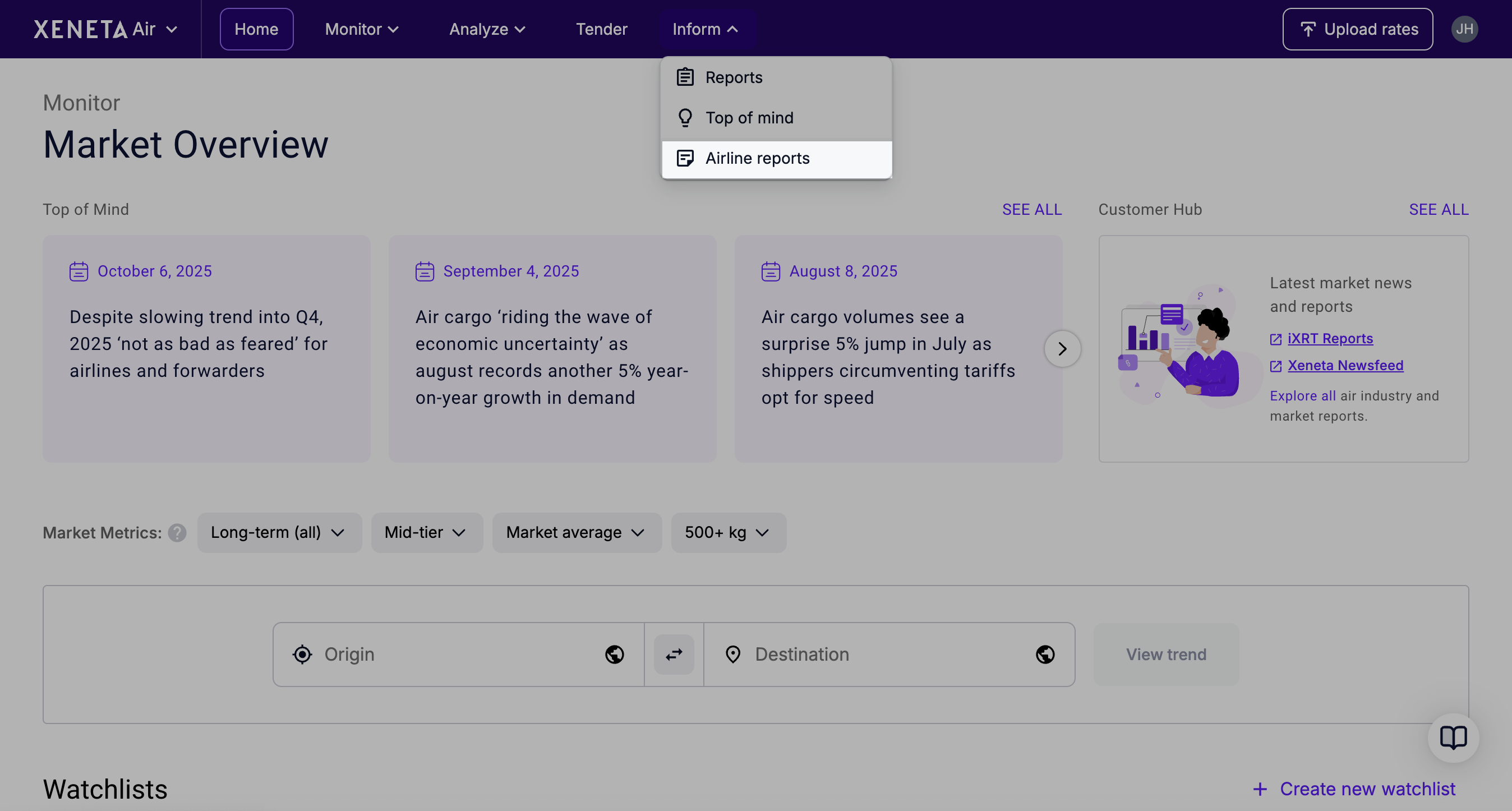
This is where you will find reports like Pricing Weekly report, Pricing Monthly report, and Routes report.
Select the report you want (by clicking the square), which will open up the download options (below).
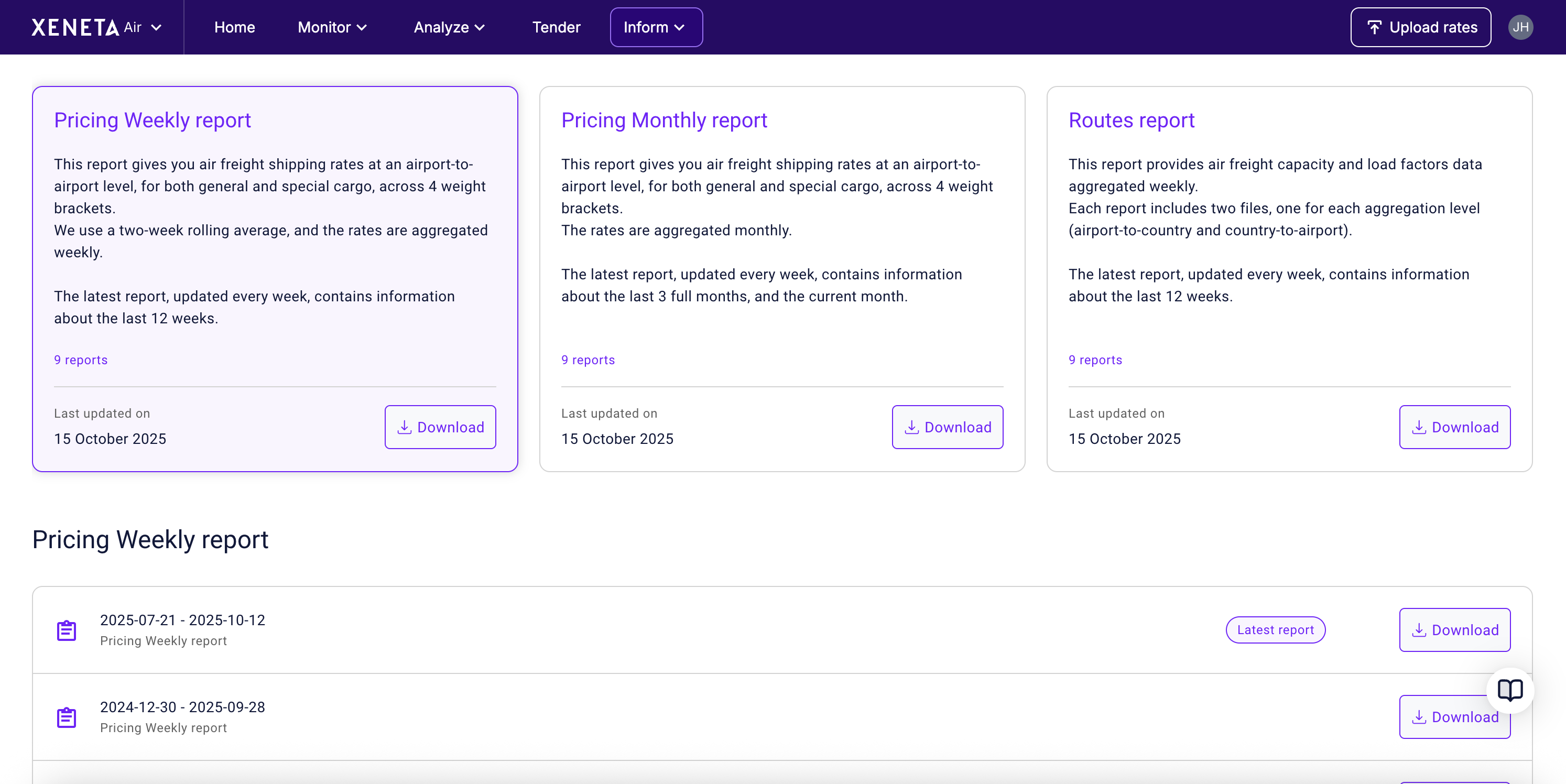
Updated 3 months ago