Manage user accounts
Xeneta users with administrator privileges can manage the accounts of other users in the same company.
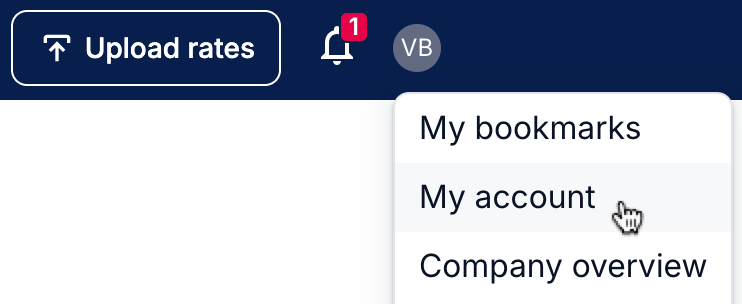
Create new user
To create a new user in Xeneta, follow these steps:
- Go to the My Account section under the account menu in the top navigation panel
- On the My account page, click Create user
- Enter the account information for the new user
- Toggle the Administrator account switch if you wish the new user to have administrator privileges
- Click Create to add the new user account to your company
The user will receive an email with instructions on how to activate their new account.
Delete user
To delete a Xeneta user, follow the steps below:
- Go to the My account section under the account menu in the top navigation panel
- On the My account page, click Users
- Click the ⋯ Options button next to the user you want to delete, and then select Delete user
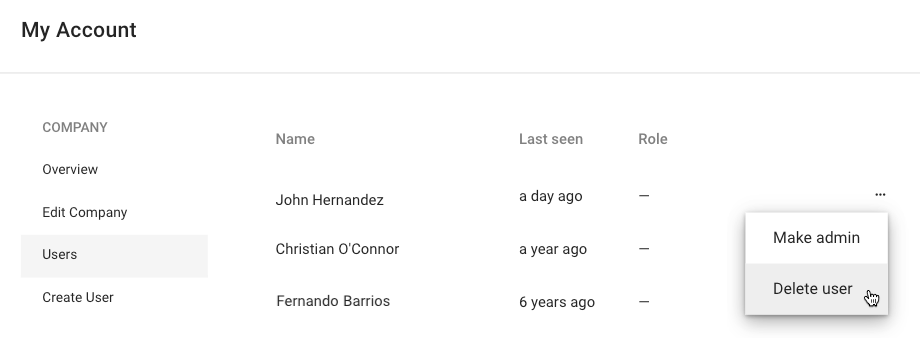
You can also use this page to keep track of your users' activity in Xeneta by checking the Last seen column.
Updated 6 months ago