Market trends
The Market trends page in Xeneta provides a dynamic and customizable view where you to keep track of market changes across multiple datasets globally, or on your followed trade lanes and corridors.
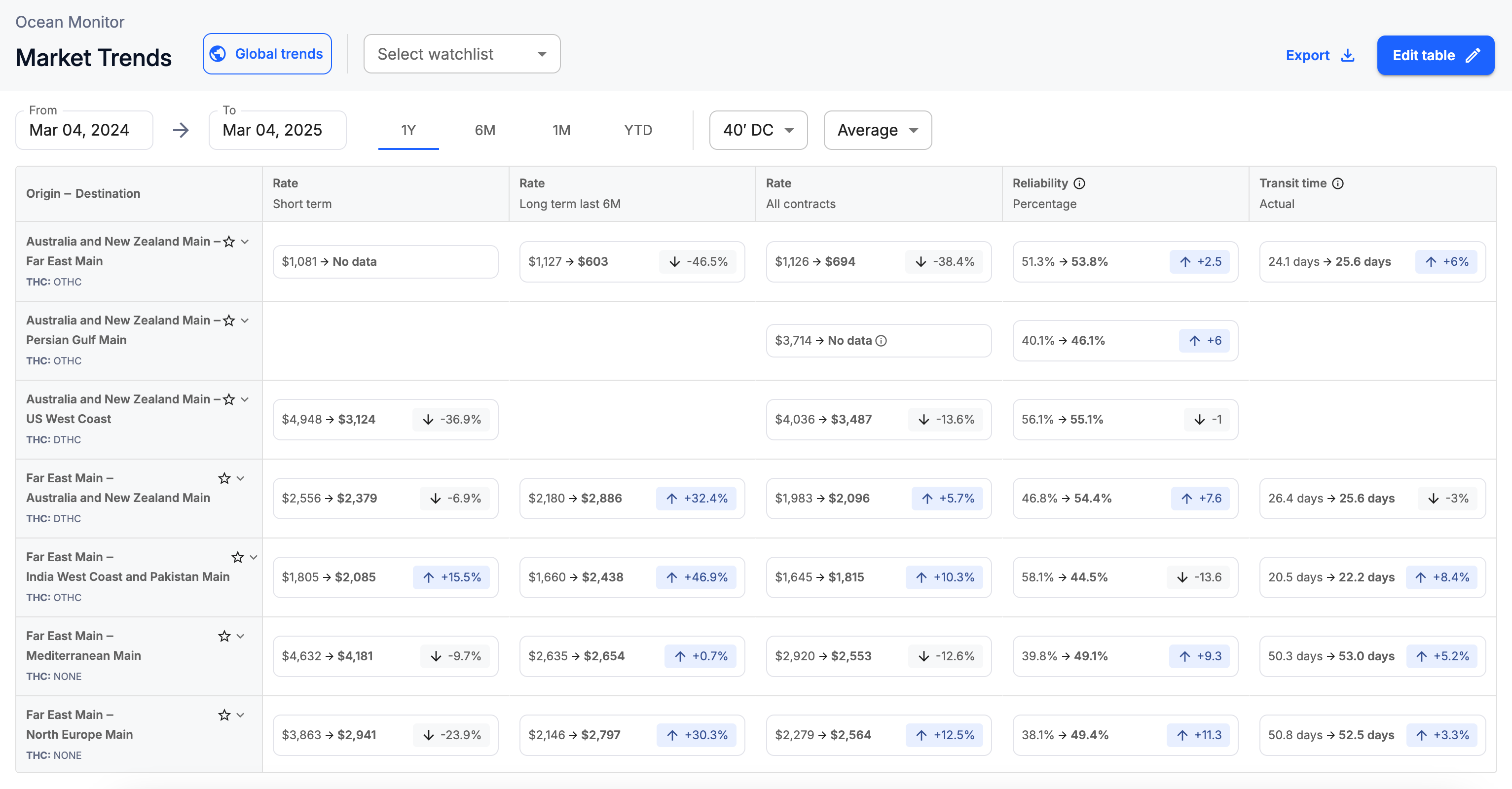
Personalize your view
By default, Market trends shows only a few metrics like short-term and long-term market rates on the largest global corridors compared to a year before.
To customize the table, click Edit table and select the datasets that you want to add:
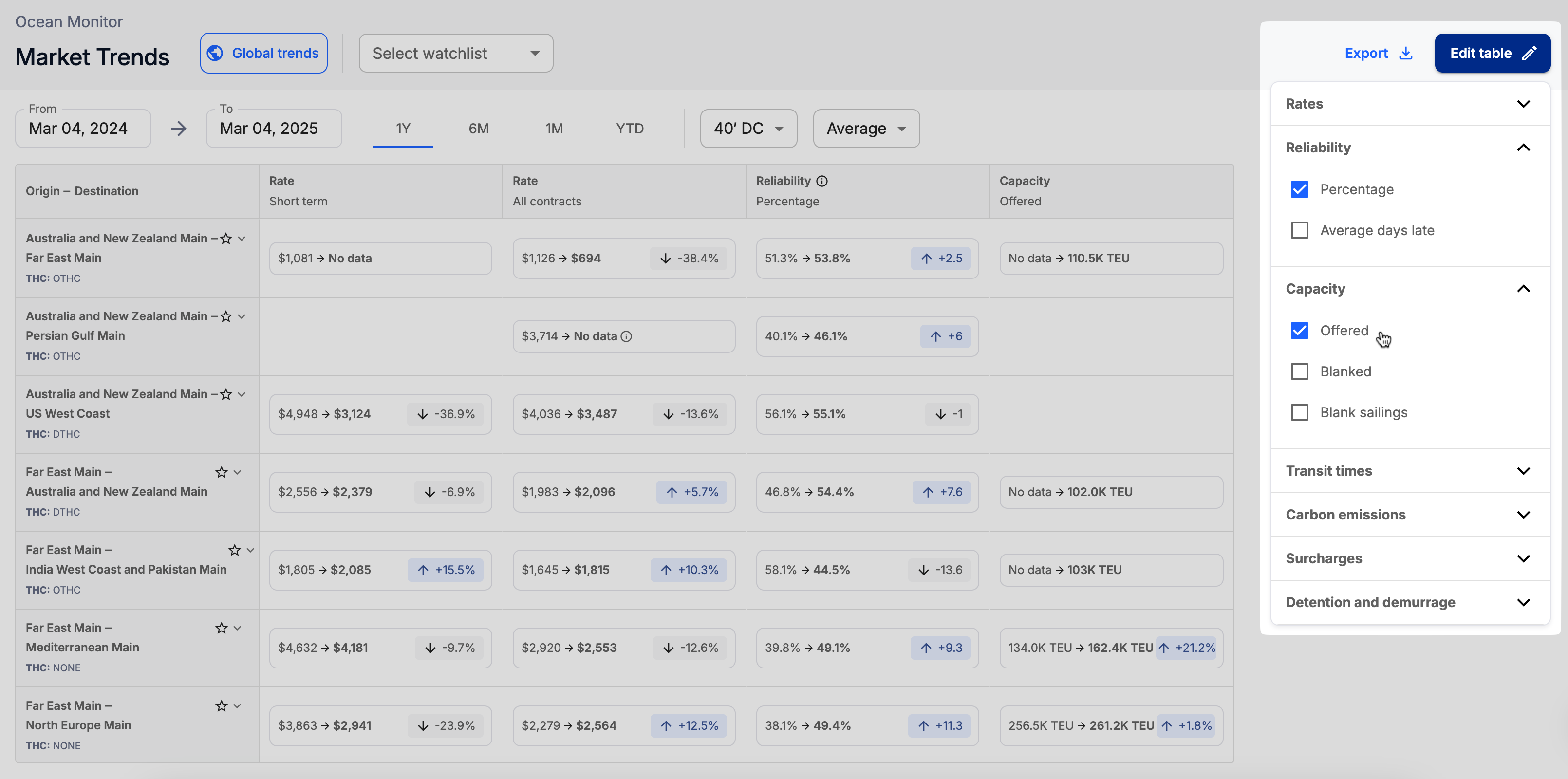
You can rearrange and pin the table columns to personalize the view even further.
If you want to focus on specific trade lanes instead of the default global view, you can switch to any watchlist with your followed lanes:
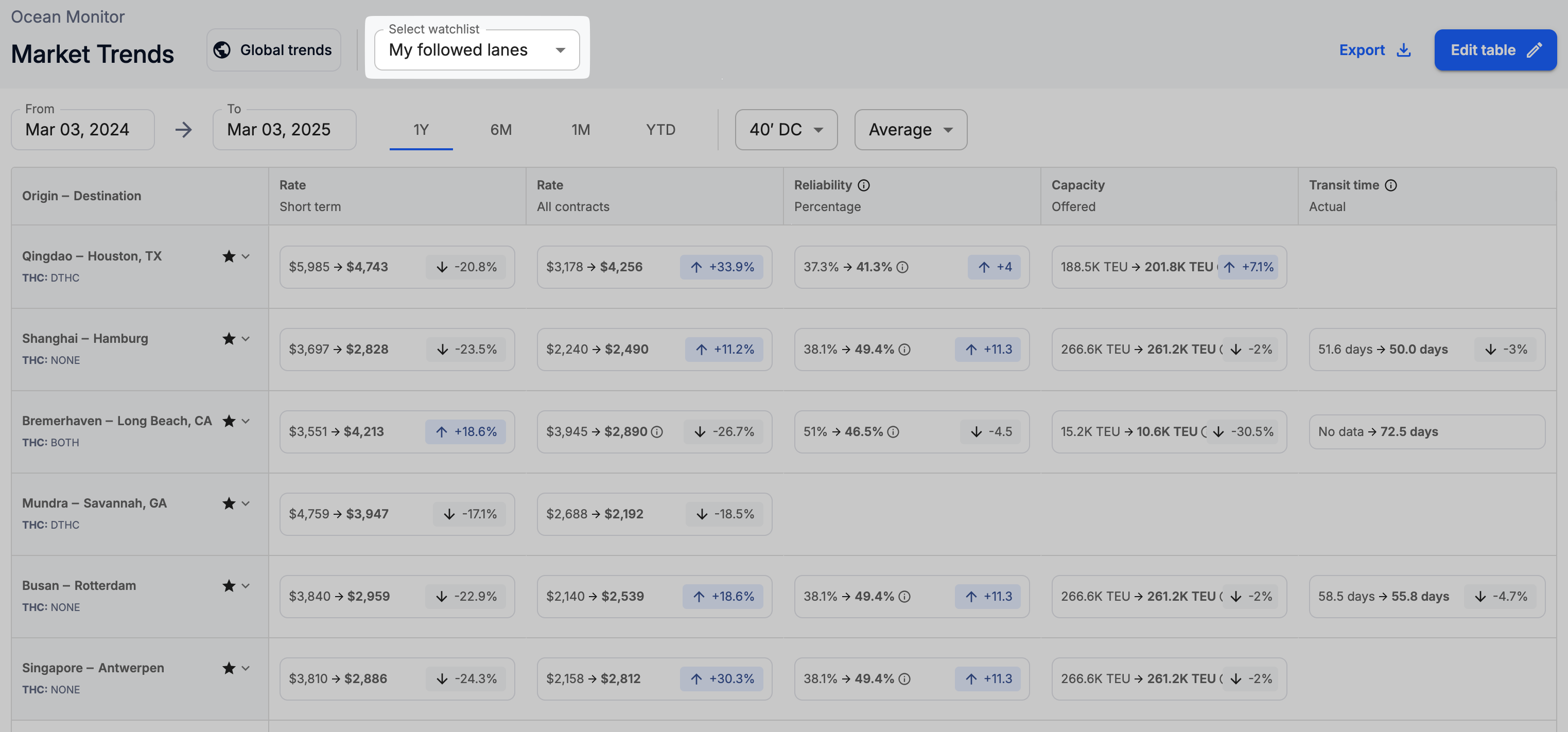
You can also adjust the time period used for the comparison, or select a different container type and market position. This way, you can make sure that you're looking at the changes within the relevant section of the market:
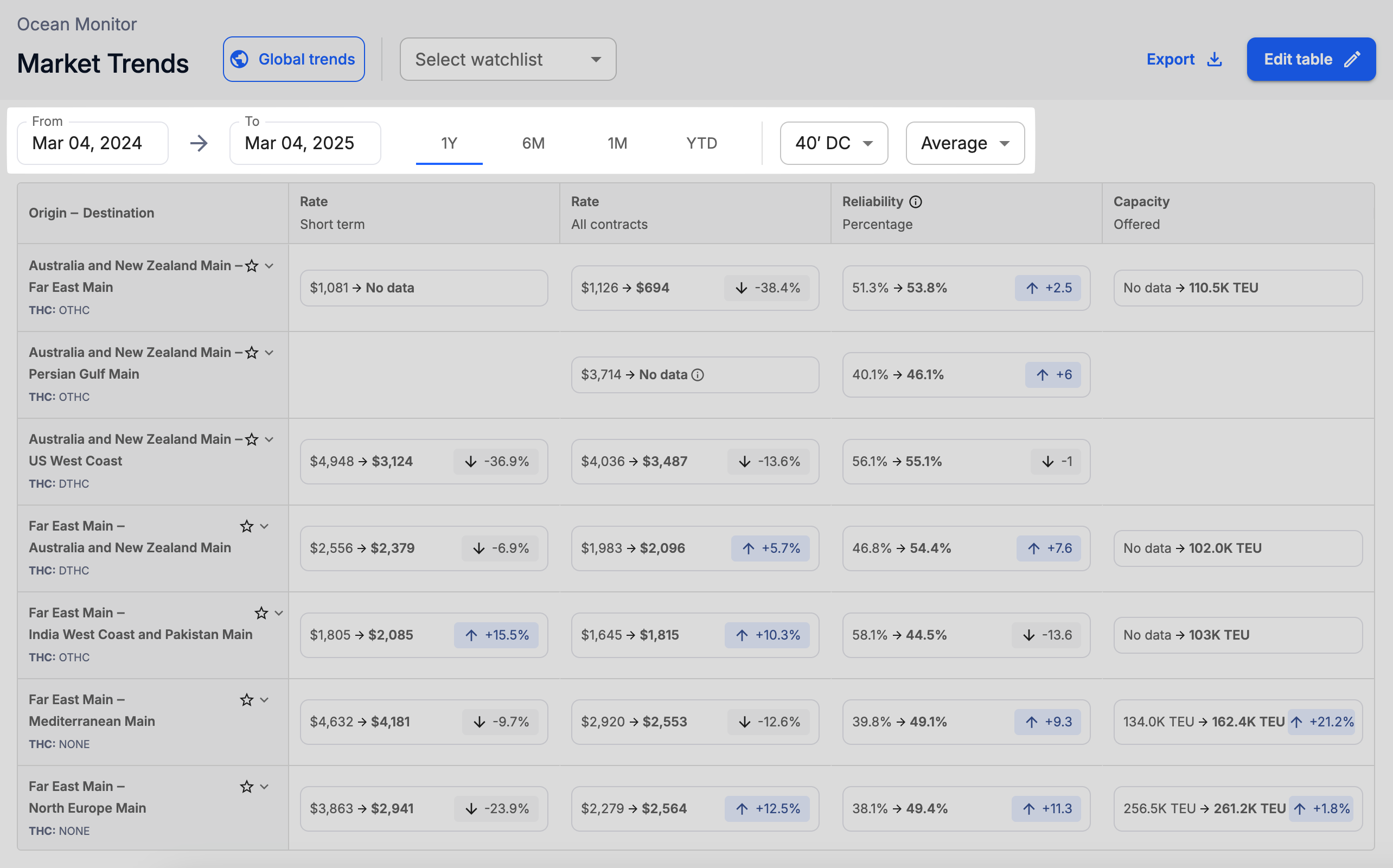
Clicking on any individual cell in the table will take you to the Market benchmarks page for a more detailed look at the selected dataset on that particular trade lane or corridor.
Updated 6 months ago