Switch to sub-companies
If your company account in Xeneta has sub-companies, you can access them via the account menu.
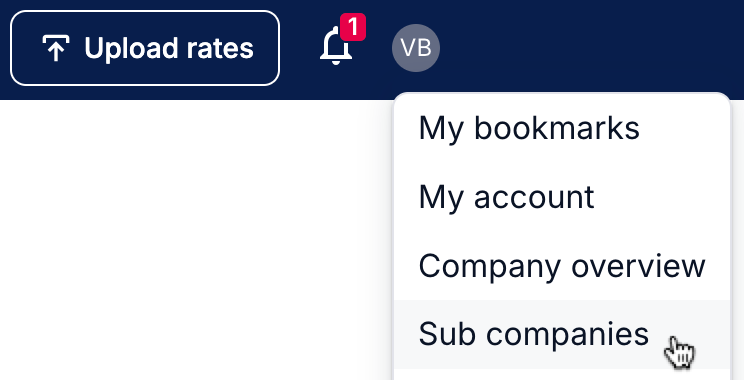
To log into one of your sub-companies, follow these steps:
- Go to the Sub companies section under the account menu in the top navigation panel
- Click on the company name that you wish to switch to and enter your password when prompted
- Follow the same steps to switch back to your main companies or other available sub-companies
Updated 6 months ago