Price benchmarks
Price benchmarks is a page in the Analyze section of Xeneta's air freight platform that contains a full list of your uploaded rates that you can search and filter using several different options to see how your rate performance compares to the rest of the air freight market.
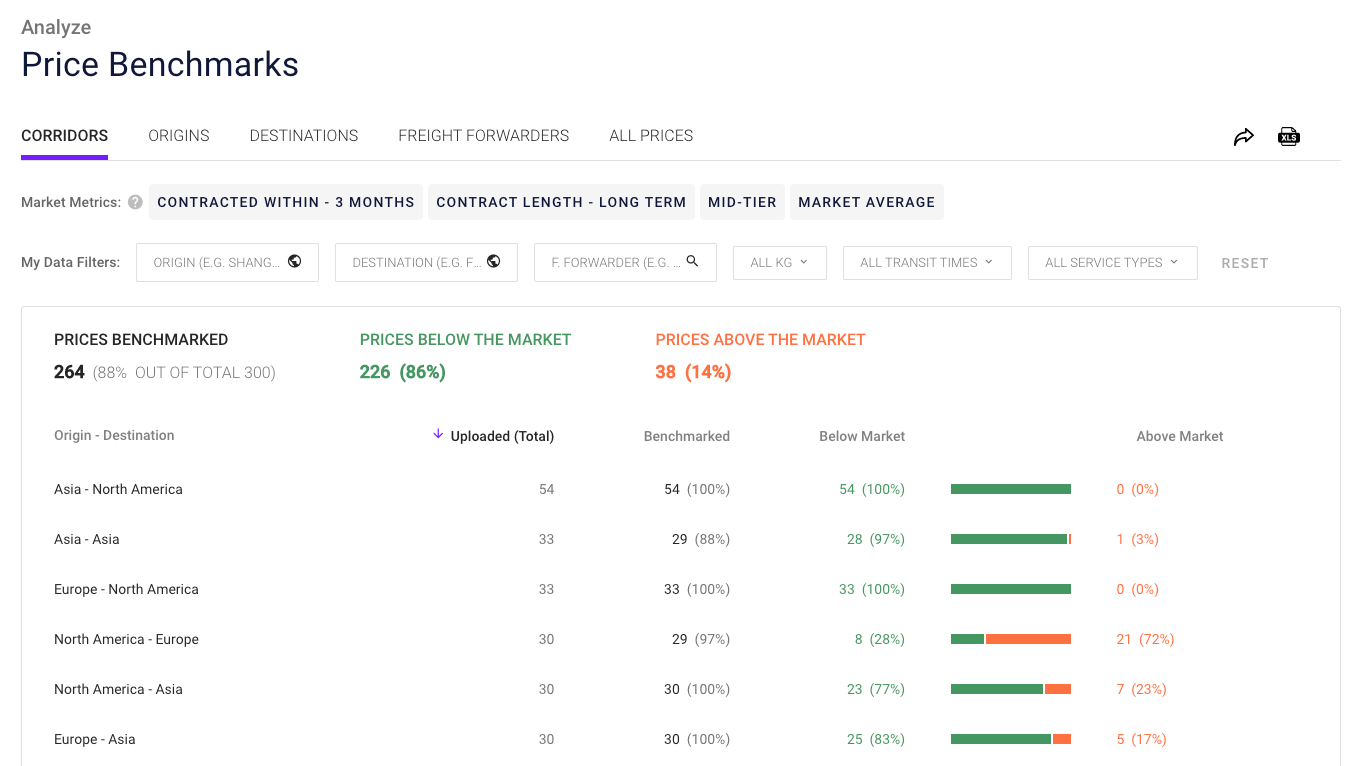
Available views
Price benchmarks consists of five different tabs that allow you to filter and drill down to specific details in your uploaded rates:
- Corridors — shows your rates grouped by regional origin-destination pairs (for example, Europe – Asia)
- Origins — shows your rates grouped by regional origins (for example, all prices originating in Europe)
- Destinations — shows your rates grouped by regional destinations (for example, all prices with destinations in Asia)
- Freight forwarders — shows your rates grouped by the freight forwarding suppliers who shipped your cargo
- All prices — shows a full list of all of your rates available in Xeneta
Table navigation
Similarly to Performance overview, Price benchmarks features a brief summary of your rate performance available at the top of the page.
The contents of this overview will depend on your selected market metrics .
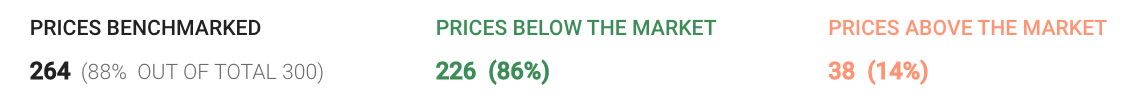
The table lists all of your uploaded air freight rates with grouping defined by the tab that you're currently on.
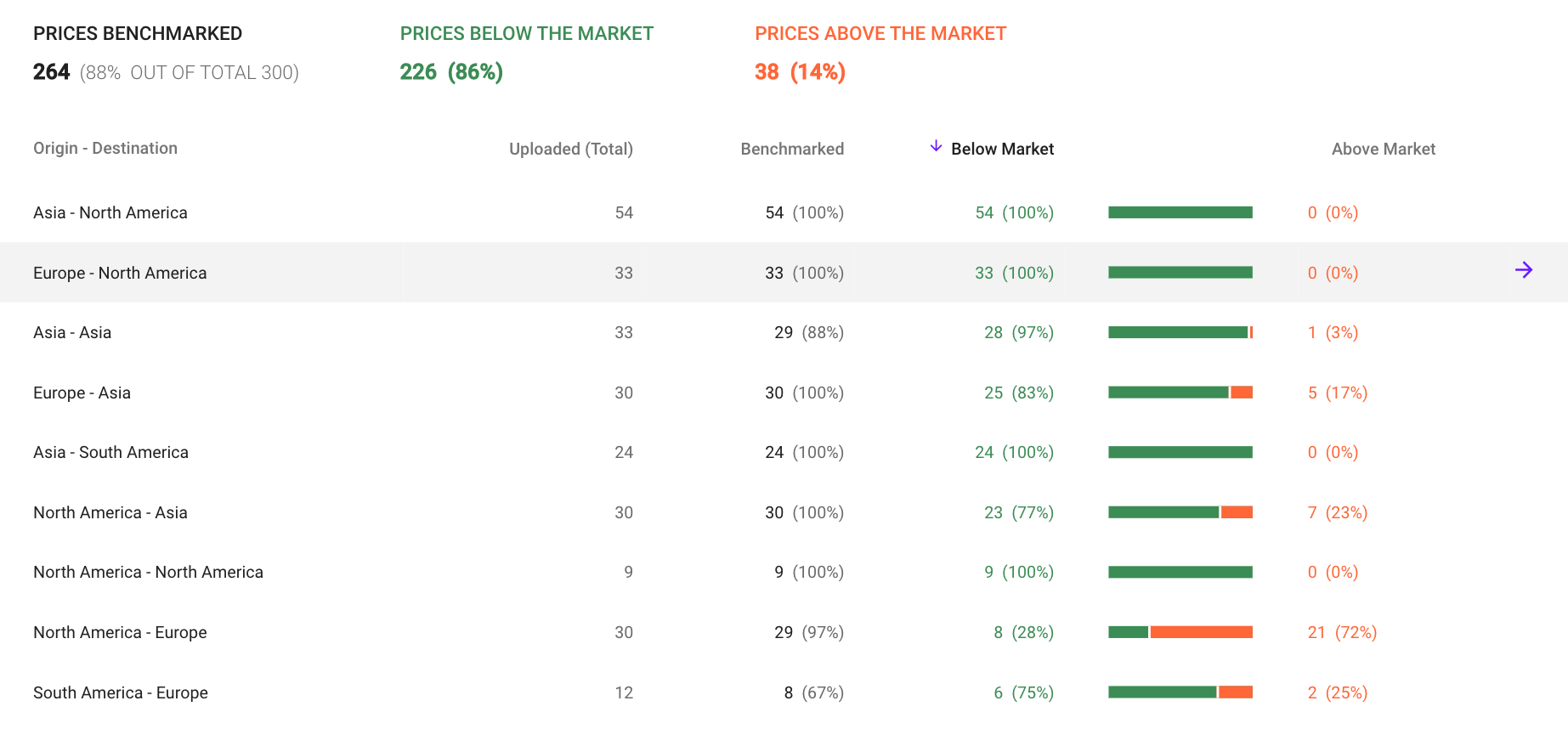
You can further refine and narrow down the data using the available filters — origin and destination, weight category, transit time, or service type.

Clicking on an individual row in the table will take you to the All prices tab, with the previous tab applied as a filter. This way you can use Corridor, Origins, Destinations, and Freight forwarders tabs to switch between different views of your rates.
All prices
The All prices tab serves as a summary view of all of your uploaded rates, organized by individual airport pairs.
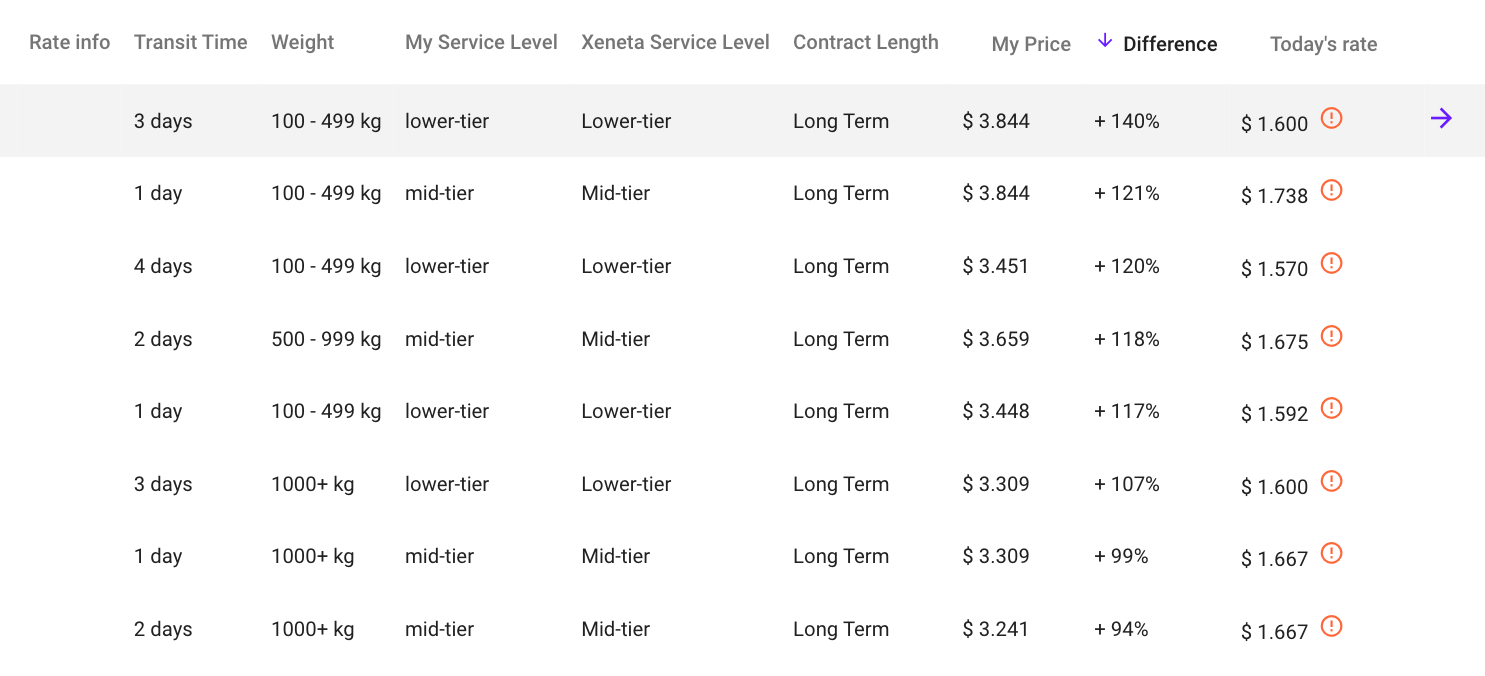
It also contains additional useful details about your uploaded rates:
- Rate info — additional information about the rate, such as contract number or other notes
- Transit time — transit time from the origin to the destination airport
- Weight — weight category or bracket associated with this rate
- My service level — name of the service level associated with the rate
- Xeneta service level — service level that Xeneta assigned to the rate
- My price — amount you paid in USD per kg on this particular trade lane
- Difference — difference between the amount you paid and the market rate
- Today's rate — today's rate for this trade lane based on the your selected market metrics
Clicking on a specific row while on the All prices tab will take you to Market benchmarks where you can explore the trade lane in greater detail.
Updated 6 months ago