Service levels
Xeneta categorizes your shipper air freight rates into five different service levels — four for general cargo, and one for temperature-controlled cargo:
General cargo:
- Upper tier
- Mid tier
- Lower tier
- Lower and mid tier
The Lower and mid tier service level serves as a combination of the Lower and Mid tiers and can be useful on lanes where we have few or no market rates available for one or the other.
Temperature-controlled cargo:
- Passive
The Passive service level allows you to view market rates on temperature-sensitive shipments transported using passive packaging. For more information, see Temperature-controlled cargo.
Using service levels allows us to provide you with a direct comparison to other market rates that are most similar to yours.
Why we categorize rates
The main reason for standardizing and categorizing rates is that many freight forwarders use different names for their service levels. Re-categorizing and re-naming these internal service levels allows us to better compare your rates directly with others in the market.
Our team of data analysts categorizes and checks each individual rate, making ensure that you can accurately compare your rates to the market.
If you have any concerns or want to further discuss the service level assigned to your rates, feel free to reach out to our support team or contact your customer success manager.
Service level characteristics
The rate characteristics in the table below define how Xeneta assigns specific service levels to your rates. In some cases, particular rates may not always follow this scheme.
| Service level | Lower tier | Mid tier | Upper tier | Passive |
|---|---|---|---|---|
| Cost | $ | $$ | $$$ | $$$$ |
| Transit time1 | Within N+4 days2 | Within N+3 days2 | Within N+1 days2 | Within N+1 days2 |
| Cargo type | General | General | General | Temperature-controlled |
1Typical airport-to-airport transit time
2TheN indicates the number of days between the origin and destination airports
Service level mapping
You can view the Xeneta service levels that we assigned to your rates by following these steps:
- Visit the My prices page
- Switch to the All prices tab
- Check the Xeneta service level column
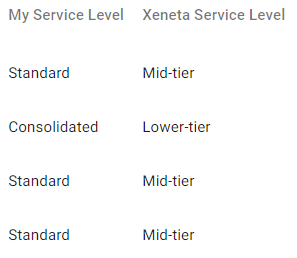
My service level shows the original service level name provided with your uploaded rates.
Service levels and Market metrics filters
You can use the My prices section of the Performance overview page together with the Market metrics filters to compare the assigned service level of your rates against market.
If you have a set of rates assigned to the Mid tier service level, it would be a good idea to compare them against market rates with the same service level.
You can adjust market rates to show only Mid tier rates by selecting the Mid tier option in the Service level section of our Market metrics filters.

As with ocean freight, the market position options (Market low, average, and high) are also available for air freight — if you have both Mid tier and Market average metrics selected, your rates will be compared against the market average rate for Mid tier service levels in each applicable trade lane.
Updated 2 months ago