How to provide your air rates to Xeneta
This quick guide will walk you through the process of providing your rate information to Xeneta, which allows you to take advantage of additional benchmarking functionality.
Step 1. Review our rate upload guide
Before you submit your rates to Xeneta, be sure to review our rate upload guide to make sure that your rate files contain all the information we need to ensure timely processing.
Our rate upload guide is also available for download in PDF format.
Step 2. Go to Upload rates page
Navigate to our rate upload page by clicking on the Upload rates button in our navigation menu.
Step 3. Submit your rates
Click on Choose files and select up to ten files with rate data that you want to submit, then use the text field to provide comments or additional information:
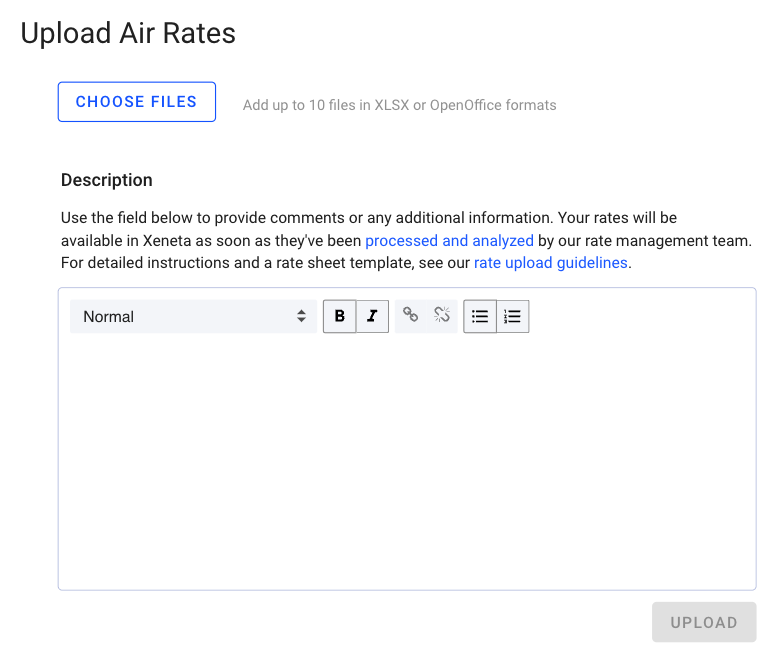
Click Upload to send the files to our rate management team. The team will review the data and reach out to you directly if they have any questions and to let you know when your rates are available in the platform.
Updated 6 months ago