Home page
Xeneta's Home page serves as your main hub designed to provide a personalized view connecting multiple market data points with your performance indicators and keep you up to date on impactful market changes across your trade lanes and corridors.
If you want to switch to the older version of our home page, click Switch to legacy view or go to Monitor > Market overview (legacy) in the main navigation menu.
Overview
The Overview section of the Home page consists of two main components that offer a quick overview of market changes within a specific time frame.
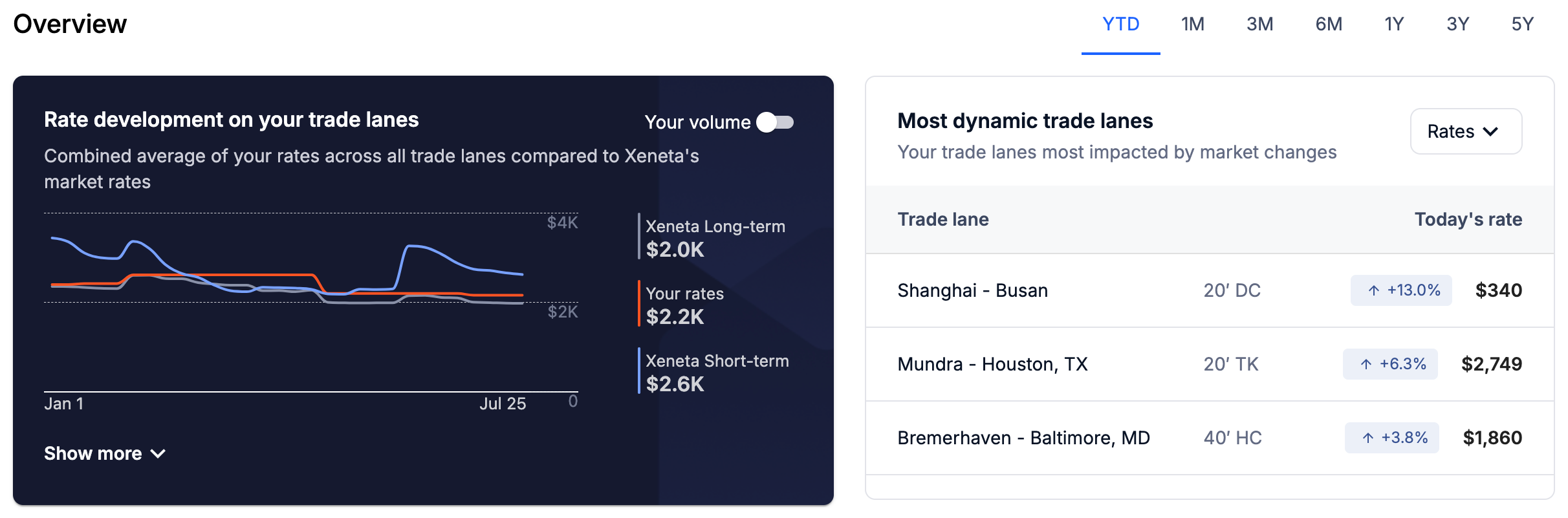
Rate development chart
The Rate development chart shows an aggregated view of your rates compared to Xeneta's average market rates across all of your contracted trade lanes, calculated for each specific date.
The chart supports two views based on the availability of your volume data in our platform:
- Volume-weighted average rates based on your volumes across your contracted lanes (Your volume toggle is on)
- Average of average rates across your contracted lanes without taking any volume data into account (Your volume toggle is off)
Volume-weighted view offers a more accurate picture, so be sure to provide your volume data to Xeneta to access it.
Most dynamic trade lanes
The Most dynamic trade lanes widget shows you a list of your trade lanes that have been impacted by market changes the most. The default view is Rates, but you can also switch to review most impacted lanes in terms of Reliability, Capacity, or Transit times.
Clicking on a trade lane in the table will take you to the Market benchmarks page where you can see a more detailed breakdown of market development on that lane.
Market movements
The Market movements section of the Home provides quick insights into the most significant and impactful changes in the market.
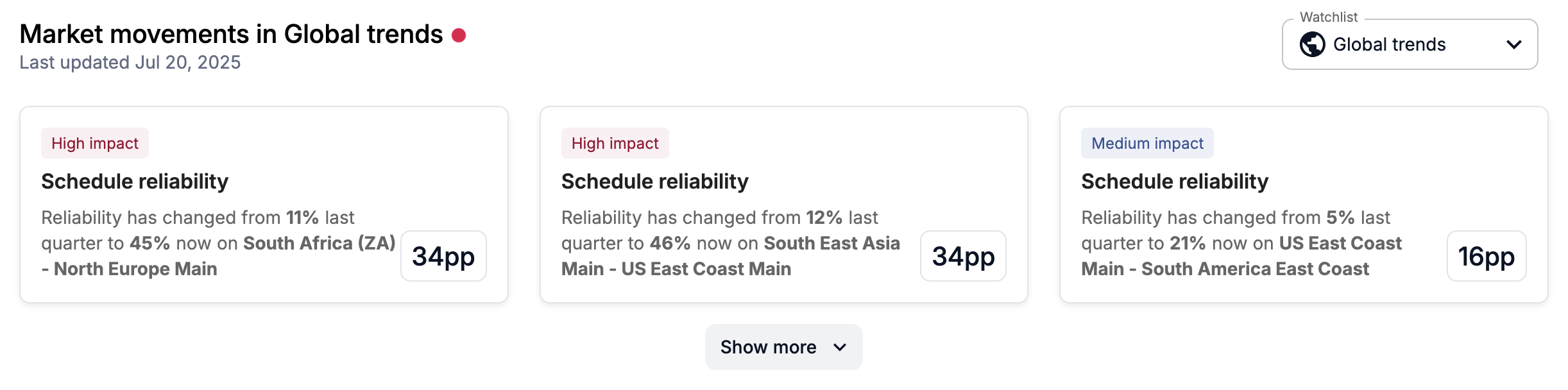
The Global trends view focuses on the changes across the world's largest shipping corridors, but you can also switch to a watchlist with your followed trade lanes for a more personalized view.
Clicking on a card in Market movements will take you to the Market benchmarks page where you can see a more detailed breakdown of market changes on the impacted trade lane or corridor.
Latest news
The Latest news section of the Home page collects the latest news stories and industry updates with insights from Xeneta's team of market analysts.

Sidebar
The sidebar section provides access to Xeneta's latest market reports, webinars, and other resources. It also shows you a list of your custom notifications.
You can hide the sidebar by clicking the Collapse sidebar button.
Updated 3 months ago