How to use "World" search
You can type "World" as the origin or destination on the Market Overview, Air Monitor: Market Benchmarks, and Trade Lane Graph screens. By selecting "World" in both the origin and destination fields, you will see the average rates and total volume/capacity across all trade lanes. You can also use "World" to see the average rates and total volume/capacity for all lanes into or out of a specific location.
For instance, if you select "Frankfurt" as the origin and "World" as the destination, you will see the see the average rates and total volume/capacity for all lanes out of Frankfurt.
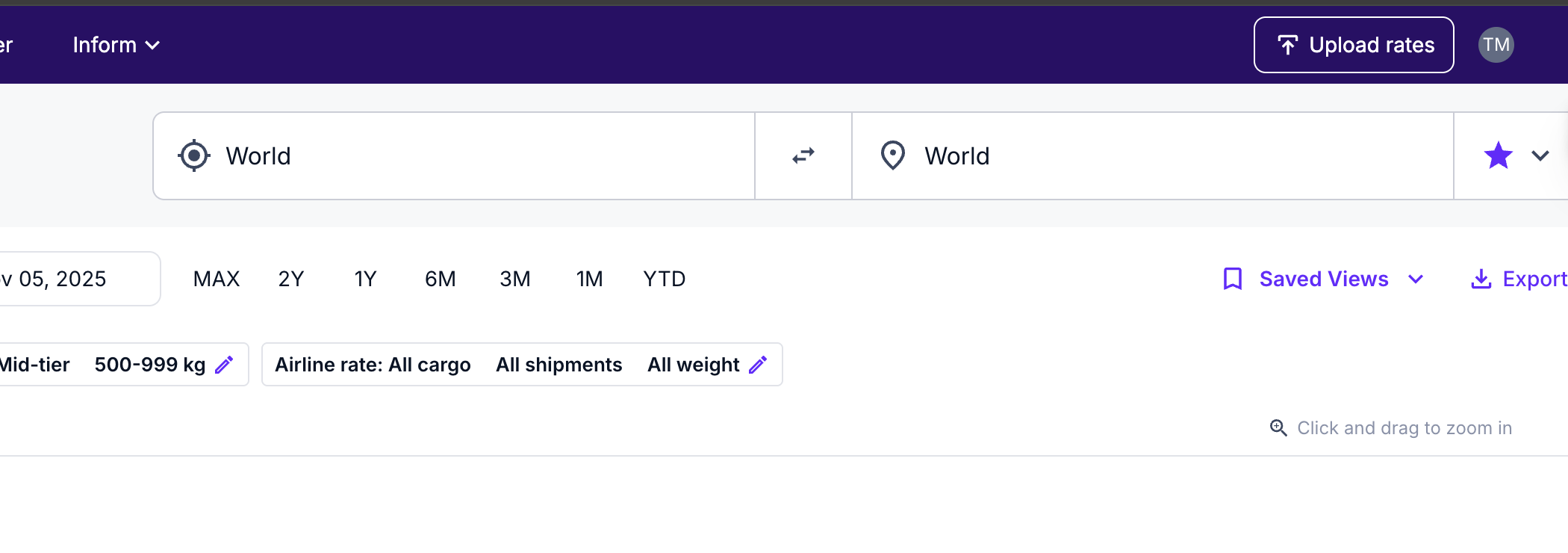
Updated 3 months ago