How to export rates
If you would like to export your rates, navigate to 'All rates' and click 'Export'.
The file 'exported_data.xlsx' will appear in your downloads.
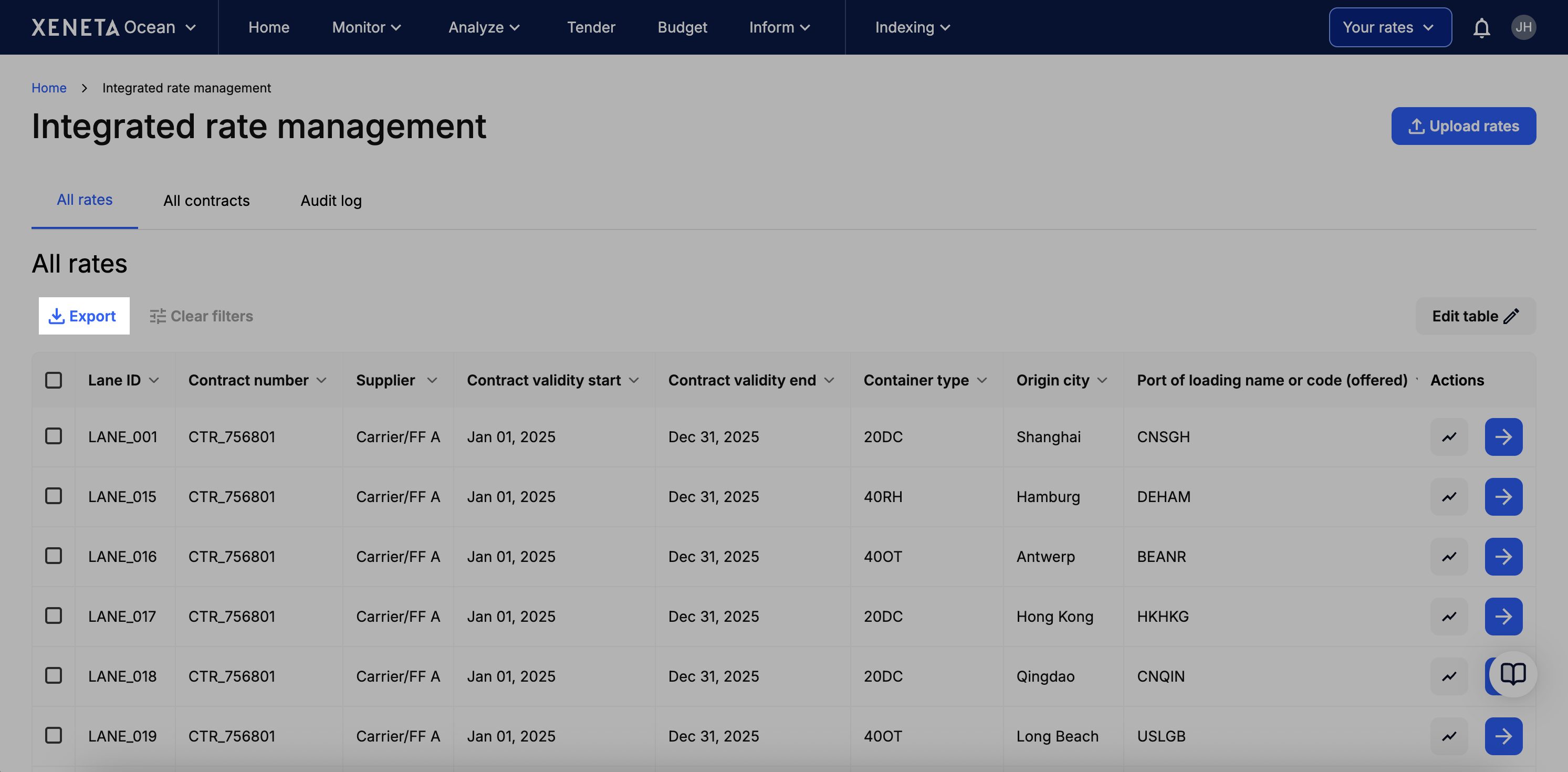
Updated 2 months ago
If you would like to export your rates, navigate to 'All rates' and click 'Export'.
The file 'exported_data.xlsx' will appear in your downloads.
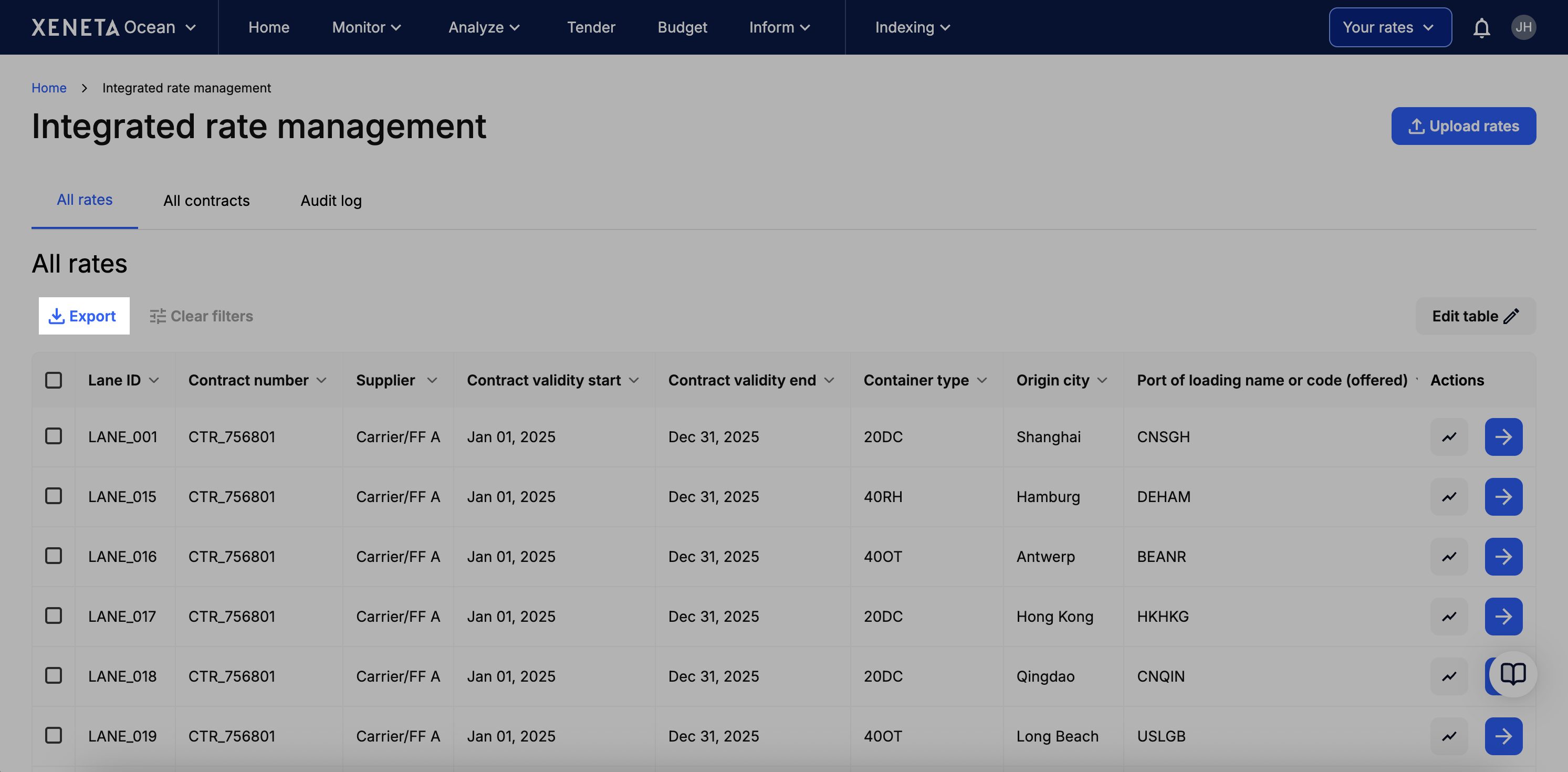
Updated 2 months ago