All Rates
All Rates gives you a complete overview of all your rates in one place.
This is your starting point: from here, you can drill down into tables for deeper exploration, open individual rate details, or make adjustments directly.
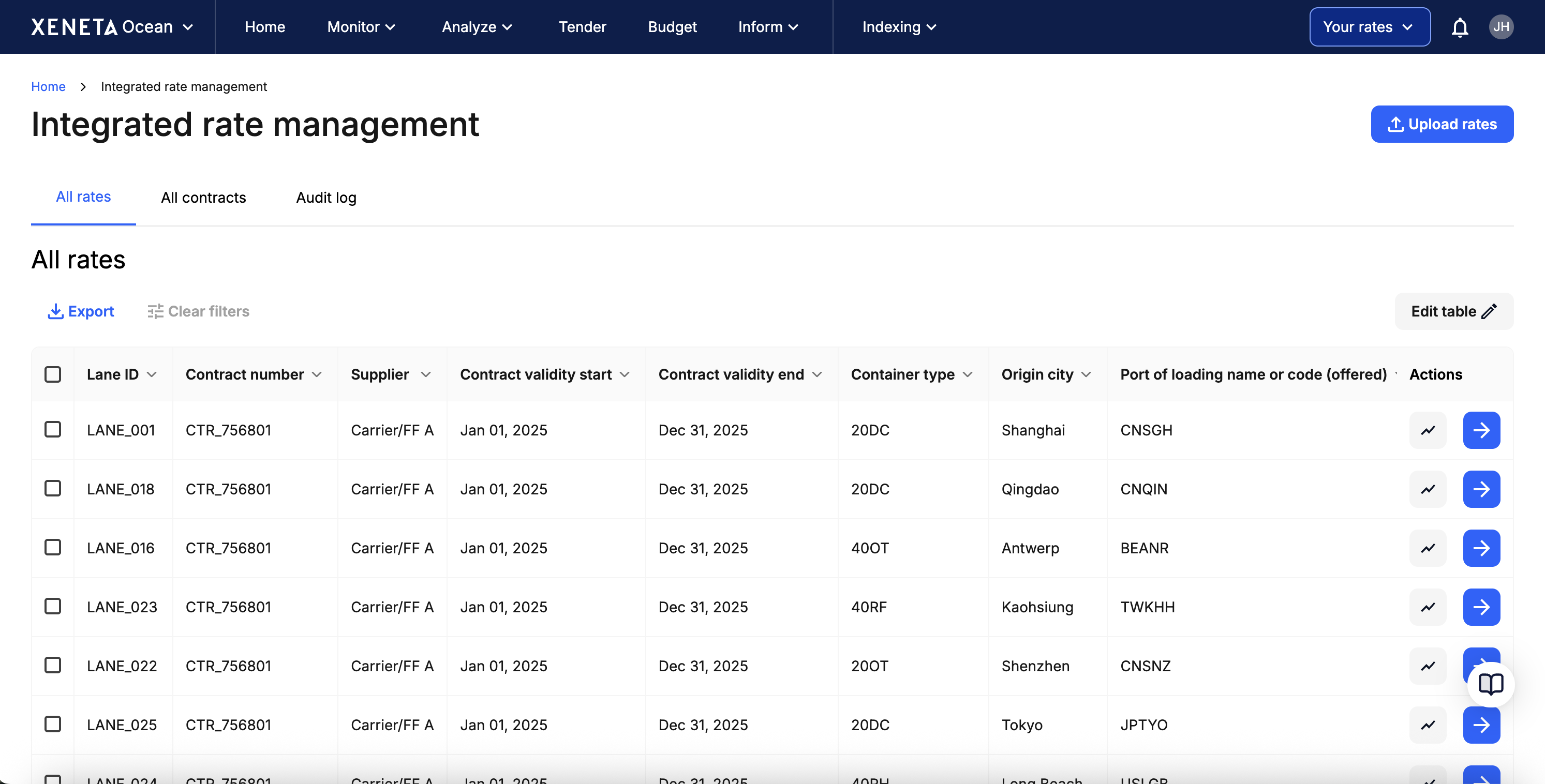
Only columns that were completed in your uploaded rate sheet are visible. Empty columns are automatically hidden to keep the interface clean and relevant to your specific data.
Filtering & editing
The All Rates table is fully configurable. Click ‘Edit table’ to choose which fields to display, so you only see what matters most. Your preferences are automatically saved for your next session.
You can also click on any table heading (e.g. Lane ID) to search or sort within the table. This helps you easily isolate specific carriers, ports, or container types without searching through hundreds of rates.
Important to know: the filters use non-dynamic filtering, which means the filters work independently - options don't change based on other filters.
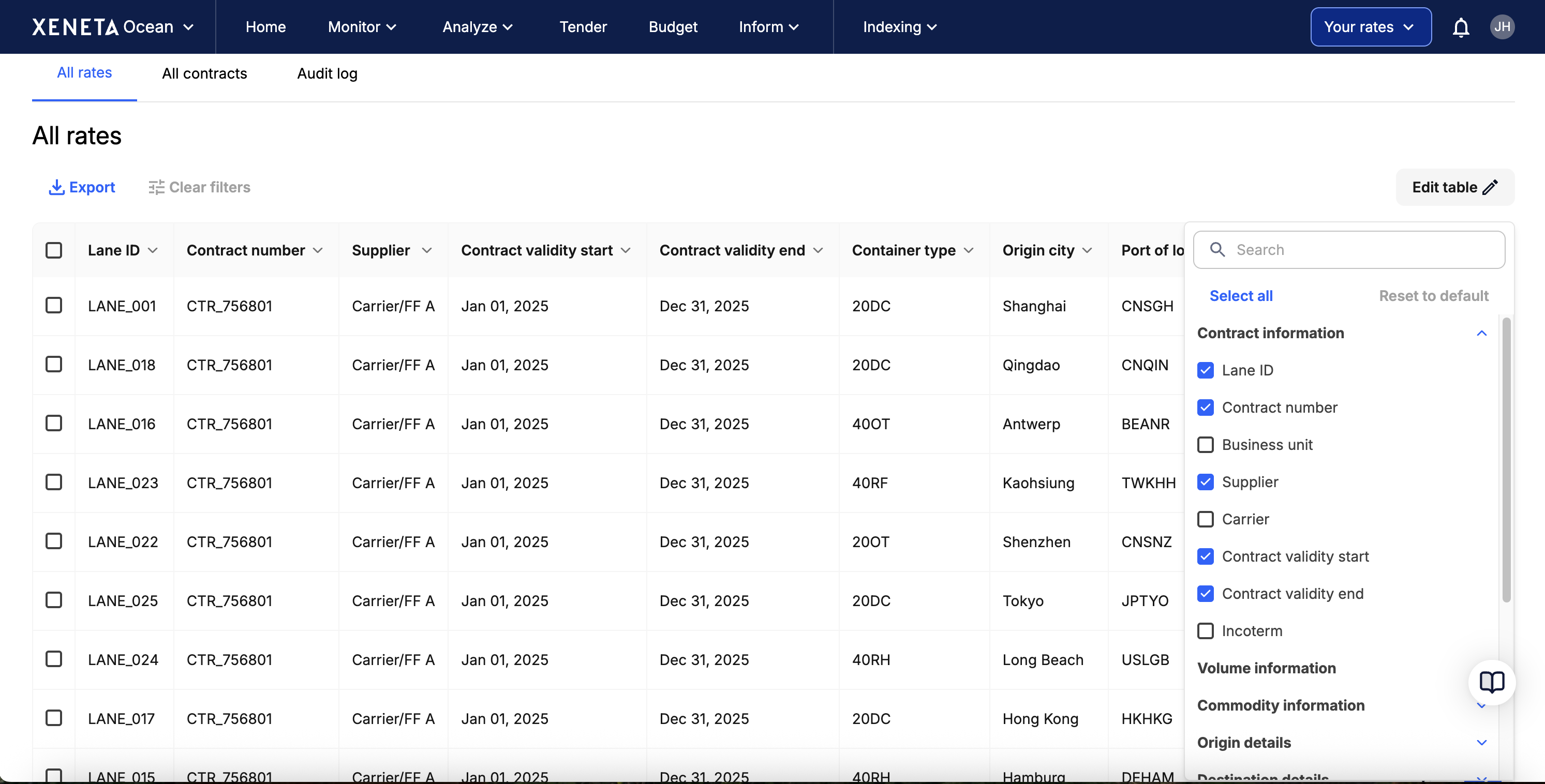
For example, if you’re in Finance and only want to view surcharges, the table will retain that view automatically.
You also have the option to export to a
.xlsxif needed.
Adjusting rates
Eliminate time-consuming manual spreadsheet updates with the Rate Adjustment tool.
Simply select the rate you wish to adjust and click ‘$ Adjust’.
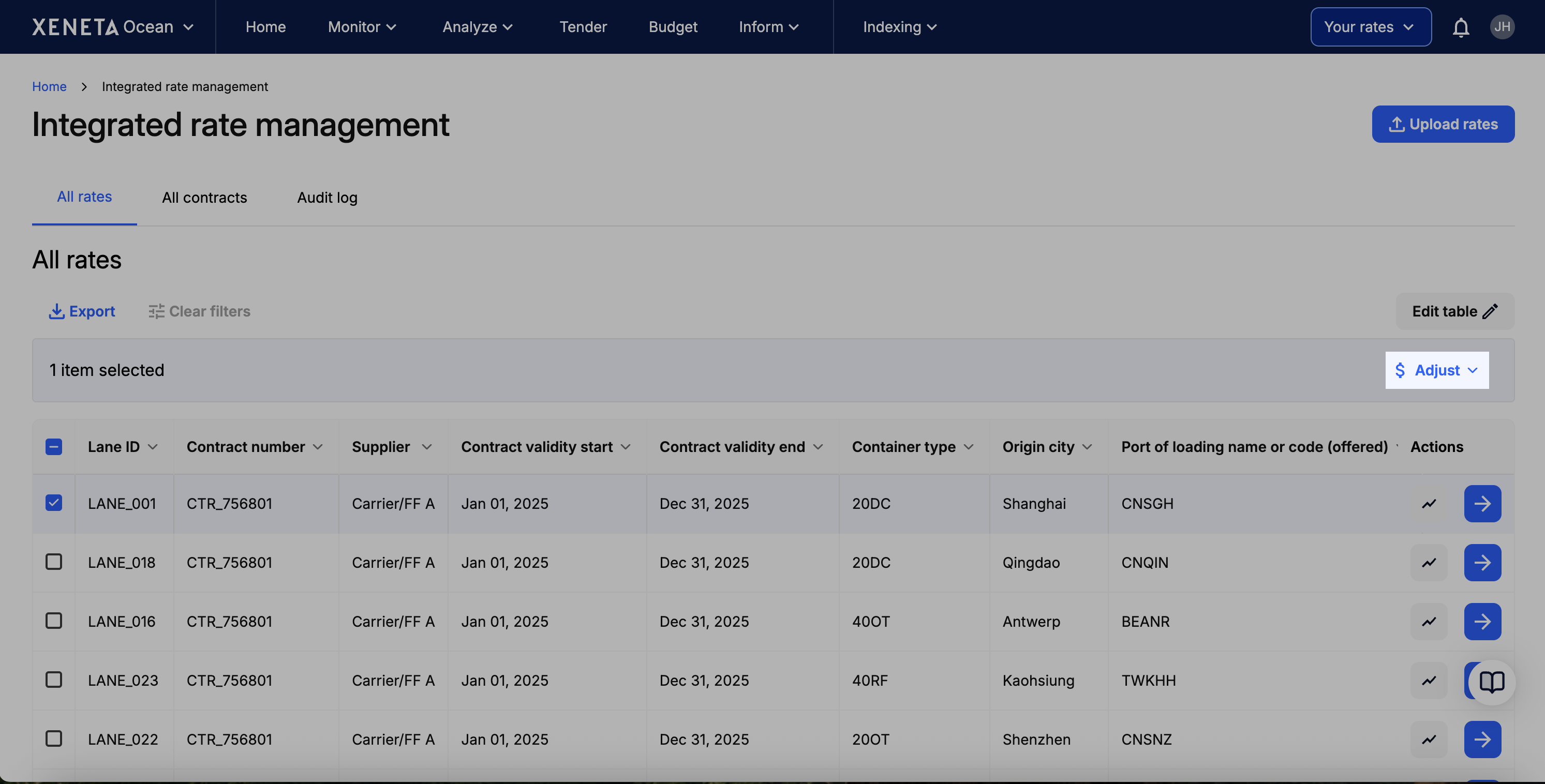
This tool also supports local currencies, giving you flexibility and transparency when managing charges.
You can then update charges - increase, decrease, add, or remove - by either a fixed amount (e.g. $150) or a percentage (e.g. 8% BAF increase) in just a few clicks.
This avoids complex formulas, reduces the risk of errors, and ensures updates are reflected immediately.
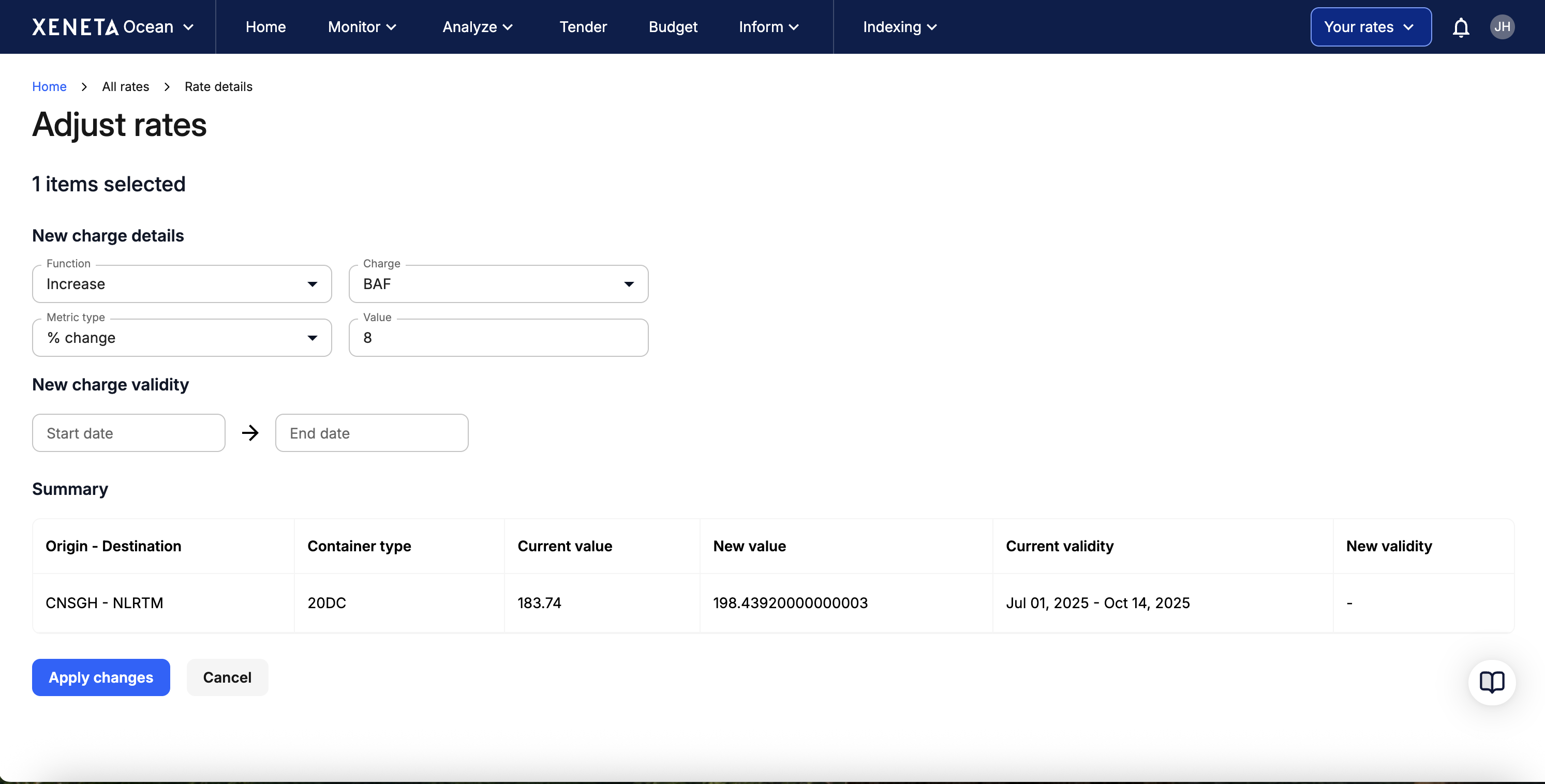
If you would like to learn more, please see our detailed step-by-step guide on how to adjust your rates.
Updated 24 days ago